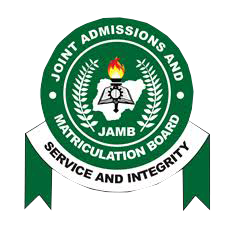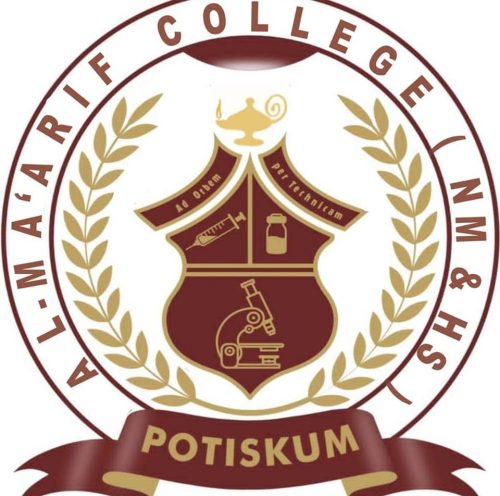3 Ways To Check Your JAMB 2023 Result On Your Phone; The responsibility of conducting entrance examinations into tertiary institutions in Nigeria rests with the Joint Admissions and Matriculation Board (JAMB).
To determine their scores and eligibility for admission into their preferred institutions, candidates need to check their results after writing the JAMB examination. Checking JAMB results via mobile phone is a hassle-free and straightforward process. In this article, we will discuss three convenient ways of using your mobile phone to check your JAMB result.
3 Ways To Check Your JAMB 2023 Result On Your Phone
Check JAMB result via SMS
If you wish to check your JAMB result using your mobile phone, the first method is via SMS. This approach is simple, fast, and available to everyone. Follow these steps to check your JAMB result via SMS:
Step 1: Launch the messaging application on your mobile phone.
Step 2: Compose a new message.
Step 3: Enter ‘RESULT’ in all caps, followed by your JAMB registration number. For instance, RESULT 12345678.
Step 4: Send the message to shortcode 55019.
Step 5: Wait for a response from JAMB. The response will include your JAMB score and admission status.
Note: Your mobile network provider may charge you a nominal fee for this service. Therefore, ensure that you have sufficient airtime credit on your mobile phone before using this service.
Check JAMB result via the result checker portal
The second way to check your JAMB result via mobile phone is by using the JAMB result checker website. This approach requires an internet connection and a web browser on your mobile device. Here are the steps to follow:
Step 1: Launch the web browser on your mobile phone.
Step 2: In the address bar, type ‘www.jamb.gov.ng‘ and hit enter.
Step 3: Click on the ‘Check UTME Results’ button.
Step 4: Enter your JAMB registration number or email address in the designated space.
Step 5: Click on the ‘Check My Result’ button.
Step 6: Wait for the website to display your JAMB score.
Note: Before using the JAMB result checker website, ensure that your mobile phone is connected to the internet. Additionally, make sure that you enter accurate information to avoid any discrepancies.
Check your JAMB result on your phone using the JAMB E-facility option
In situations where the previous options are unavailable, you can use the e-facility option, which is accessible through your JAMB registration portal. For a comprehensive guide on how to use the JAMB e-facility option, you can refer to this Student Village post, which provides a step-by-step breakdown.