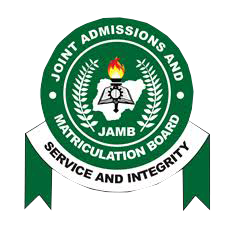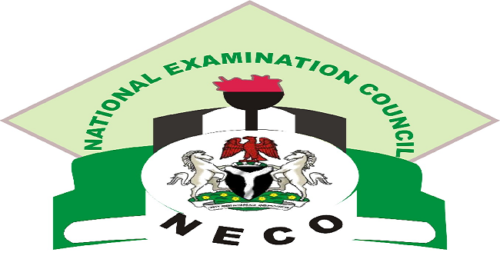Computer Science keypoints: Data And Information; Understanding the concepts of data and information, as well as the methods of representing and handling data, is fundamental in the digital era.
Study other Computer Science Keypoints here
This involves recognizing the distinctions between raw facts and meaningful insights, exploring various data types and their representations, and delving into the process of digitization.
a. Differences Between Data and Information:
Data:
- Definition: Raw, unprocessed facts, figures, or symbols.
- Example: 01001001 (Binary representation).
Information:
- Definition: Processed data with context, meaning, and relevance.
- Example: “01001001” may represent the letter ‘I’ in ASCII, providing information.
Key Differences:
- Data lacks context, while information is contextualized and meaningful.
- Data is raw, unprocessed, and without interpretation, while information is processed, interpreted, and provides insights.
b. Data Representation:
Number Bases:
- Binary (Base-2): Uses 0 and 1.
- Example: 101010 (Binary representation of 42).
- Decimal (Base-10): Uses 0 to 9.
- Example: 42 (Decimal representation).
- Hexadecimal (Base-16): Uses 0 to 9 and A to F.
- Example: 2A (Hexadecimal representation of 42).
Applications:
- Binary is fundamental in computing.
- Decimal is widely used in everyday mathematics.
- Hexadecimal is common in programming and digital electronics.
c. Methods of Digitization:
i. Define Digitization:
Digitization:
- Definition: The process of converting analog information into digital form.
- Example: Scanning a physical photograph into a digital image.
ii. Explain the Process of Digitization:
Digitization Methods:
- Manual Digitization:
- Example: Drawing a digital image using a graphic tablet.
- Heads-Up Digitization:
- Example: Tracing a map using computer-assisted tools.
- Interactive Tracing:
- Example: Combining manual input with automated correction.
- Automatic Digitization:
- Example: Optical Character Recognition (OCR) automatically converting printed text to digital text.
iii. List Different Formats of Digitized Data:
- Image Formats:
- JPEG, PNG (e.g., digital photos).
- Audio Formats:
- MP3, WAV (e.g., digital music).
- Video Formats:
- MP4, AVI (e.g., digital videos).
- Motion Formats:
- GIF, MPEG (e.g., animated graphics).
- Text Formats:
- TXT, PDF (e.g., digital documents).
- Multimedia Formats:
- Combining various formats (e.g., interactive presentations).
i. Define Data and Information:
Data:
- Definition: Raw facts, figures, or symbols without context or meaning.
- Example: 01100001 (Binary representation).
Information:
- Definition: Processed data that conveys meaning, context, and relevance.
- Example: “01100001” may represent the letter ‘a’ in ASCII, providing information.
ii. List Properties of Information:
- Accuracy: Information should be free from errors.
- Relevance: Information should be applicable to the context.
- Completeness: Information should provide a comprehensive view.
- Timeliness: Information should be up-to-date.
- Consistency: Information should be uniform and coherent.
i. List Different Types of Data Types:
- Integers: Whole numbers (e.g., -5, 0, 42).
- Real Numbers: Numbers with decimal points (e.g., 3.14, -0.5).
- Strings: Textual data (e.g., “Hello, World!”).
- Multimedia:
- Image: JPEG, PNG.
- Audio/Visual: MP3, MP4.
- Signal: Analog, Digital.
ii. Identify Ways of Representing and Handling Data:
Number Bases:
- Binary: 101101 (Binary representation).
- Decimal: 45 (Decimal representation).
- Hexadecimal: 2D (Hexadecimal representation).
i. Define Digitization:
Digitization:
- Definition: The process of converting analog information into digital form.
- Example: Scanning a historical document into a digital image.
ii. Explain the Process of Digitization:
Digitization Methods:
- Manual Digitization:
- Example: Tracing artwork using a digital pen.
- Heads-Up Digitization:
- Example: Using software to trace geographic features.
- Interactive Tracing:
- Example: Correcting errors in a digitized map.
- Automatic Digitization:
- Example: Converting printed text into digital text using OCR.
iii. List Different Formats of Digitized Data:
- Image Formats:
- JPEG, PNG (e.g., digitized photographs).
- Audio Formats:
- MP3, WAV (e.g., digitized music).
- Video Formats:
- MP4, AVI (e.g., digitized videos).
- Motion Formats:
- GIF, MPEG (e.g., digitized animations).
- Text Formats:
- TXT, PDF (e.g., digitized documents).
- Multimedia Formats:
- Integration of various formats (e.g., interactive digital presentations).