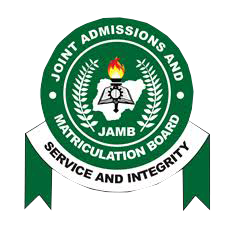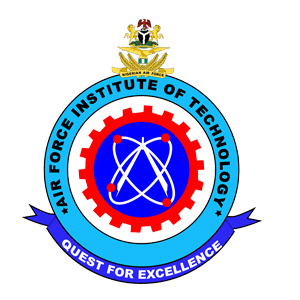Computer Science Keypoints: Electronic Mail; Electronic Mail, commonly known as email, has revolutionized communication in the modern era. It is a digital messaging service that allows individuals and businesses to exchange messages, files, and multimedia content over the Internet.
Study other Computer Science Keypoints here
In addition to traditional email services, chatting has become an integral part of online communication, offering real-time interactions. This introduction will delve into the definition, services, steps involved, and features of email and chat.
(a) Definition:
Electronic Mail, or email, is a method of exchanging digital messages between people using electronic devices connected to the internet. Unlike traditional mail, email enables near-instantaneous communication, making it a widely adopted and efficient means of personal and professional correspondence. It encompasses not only text-based messages but also attachments, multimedia, and interactive features.
(b) Service:
Email services provide a platform for users to create, send, receive, and manage digital messages. These services are hosted on email servers, and users typically access their email accounts through web-based interfaces or dedicated email client applications.
Popular email services include Gmail, Outlook, Yahoo Mail, and others, each offering unique features and storage capacities.
Examples:
- Gmail: Google’s email service known for its user-friendly interface and powerful search capabilities.
- Outlook: Microsoft’s email service integrated with its suite of productivity tools.
- Yahoo Mail: A long-standing email service offering a range of features and customizable settings.
(c) Steps involved in creating and opening email box and chatting:
Creating Email Address:
- Choosing a Provider: Select an email service provider and sign up for an account.
- Example: Signing up for a Gmail account on the Google registration page.
- Creating the Address: Choose a unique username and combine it with the domain name provided by the email service.
- Example: Creating the address “user@gmail.com” during the registration process.
Composing Email:
- Accessing Inbox: Log in to the email account and navigate to the inbox.
- Example: Logging in to Gmail and reaching the main inbox.
- Clicking Compose: Select the option to compose a new email.
- Example: In Gmail, clicking on the “Compose” button to start a new email.
- Adding Recipients: Enter the recipient’s email address in the “To” field.
- Example: Typing “friend@example.com” as the recipient.
Chatting:
- Opening Chat Interface: Access the chat feature within the email service.
- Example: In Gmail, clicking on the chat icon to open the chat interface.
- Selecting Contacts: Choose contacts from the list to start a chat.
- Example: Clicking on a contact’s name to initiate a chat conversation.
(d) Features of Email Address:
An email address consists of two main components – the local part (user) and the domain name.
Local Part (User):
The local part is the username chosen by the user, unique within the email service provider. It comes before the “@” symbol.
Domain Name:
The domain name is the second part of the email address, following the “@”. It identifies the email service provider’s domain and is crucial for routing emails.
Example Email Address: xyz.user@example.com
Components of Domain Name:
- Subdomain: An optional part that comes before the main domain.
- Example: In “sub.domain.com,” “sub” is the subdomain.
- Main Domain: The primary identifier of the email service provider.
- Example: In “sub.domain.com,” “domain.com” is the main domain.
- Top-Level Domain (TLD): The last part of the domain, indicating the type or purpose of the domain.
- Example: In “example.com,” “.com” is the TLD.
Understanding these components is essential for identifying the source and destination of emails.
In conclusion, electronic mail and chatting have become indispensable tools in our digital communication landscape. The ability to create, send, and receive messages seamlessly has transformed the way we connect with others, both personally and professionally.
Mastering the steps involved and understanding the features of email addresses enhances one’s proficiency in utilizing these communication tools effectively.