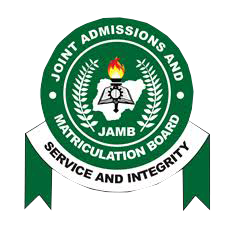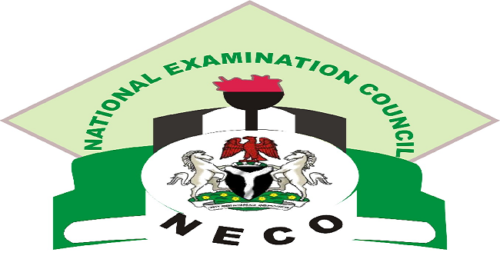Computer Science keypoints: Internet; The Internet, a global network connecting millions of computers, has become an indispensable part of our daily lives, influencing communication, information sharing, and various online activities.
Study other Computer Science Keypoints here
In this detailed overview, we will explore the fundamental concepts related to the Internet, delve into the world of Internet browsers, and discuss the key features that enhance our online experiences.
(a) Definition of Terms
(i) Define Internet:
- The Internet is a vast interconnected network of computers worldwide, enabling the exchange of information and communication through a variety of services and protocols.
(ii) Define and Illustrate Use of:
- Home Page: The default webpage that appears when a browser is opened, often serving as a gateway to various links and information.
- Browse: The act of navigating through webpages or websites using an Internet browser.
- Browser: Software used to access and navigate the World Wide Web, such as Internet Explorer, Chrome, Firefox, etc.
- Chatroom: A virtual space on the Internet where users can engage in real-time text-based conversations with others.
- Cybercafe: A venue providing public access to computers connected to the Internet, often for a fee.
- HTTP (Hypertext Transfer Protocol): The foundation for data communication on the World Wide Web, specifying how information is transmitted and formatted.
- HTML (Hypertext Markup Language): The standard markup language for creating webpages, defining the structure and layout of content.
- ISP (Internet Service Provider): An organization that provides access to the Internet, offering services such as internet connectivity and email.
- Webpage: A single document on the World Wide Web, typically written in HTML and accessible through a browser.
- Website: A collection of interconnected webpages under a common domain or URL, representing a specific entity or content.
(c) Internet Browsers
(iii) Access the Internet through Any of the Browsers:
- Internet Explorer, Opera, Firefox, Cometbird, Tibuntu, Google Chrome, Phoenix, etc.
(d) Features of Internet Browsers
(iv) Explain Features of Internet Browsers:
- Title Bar: Displays the title of the webpage or application.
- Menu Bar: Contains dropdown menus for various functions like file, edit, view, etc.
- Tool Bar: Houses icons and shortcuts for common actions like back, forward, refresh, etc.
- Address Bar: Allows users to input the URL of a webpage they want to visit.
- Icons: Visual representations for bookmarks, settings, and other functions.
- Search Bar: Enables users to perform searches directly from the browser, usually powered by a search engine.
As users navigate the Internet using browsers like Chrome, Firefox, or Opera, these features collectively enhance the browsing experience, providing ease of access, navigation, and interaction with online content. The Internet’s dynamic nature, coupled with the versatility of browsers, continues to shape the way individuals explore and engage with information on a global scale.