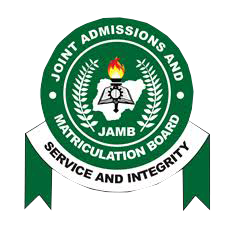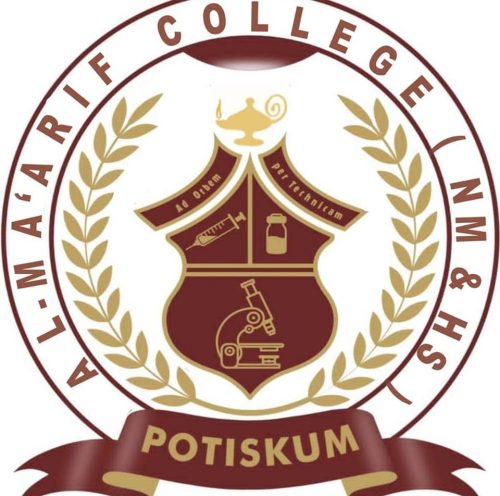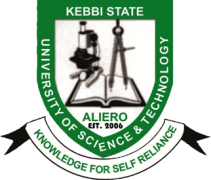How To Check / Print Your Jamb Examination Slip On Your Phone; Students who registered for JAMB can now check or print their examination slips from their phones.
Click here to check the live JAMB reprint portal
What Is The JAMB Slip For?
JAMB slip is used for students who are about to sit for JAMB, the paper holds the following details.
Details That You Will See On Your JAMB Examination Slip:
Student Name
JAMB Registration Number
JAMB Center Name, And Address
Details of the school of your choice
Details on the course of choice
How To Reprint JAMB Slip
Steps and procedure to reprint your JAMB UTME Exam Slip:
- Visit the JAMB Reprinting Portal Via https://efacility.jamb.gov.ng/PrintExaminationSlip
- Enter your JAMB Registration Number in the Space Provided.
- Finally, Click on PRINT EXAMINATION SLIP to know your 2022 UTME exam date, time, venue and centre.
How To Reprint JAMB Slip Without Email
- Go to JAMB Reprinting Portal Via https://efacility.jamb.gov.ng/PrintExaminationSlip.
- Enter your JAMB Registration Number in the Space Provided.
- Finally, Click on PRINT EXAMINATION SLIP to know your UTME exam date, time, venue and centre.
How To Reprint JAMB Slip Using Registration Number Or SMS
- Go to JAMB Reprinting Portal Via https://efacility.jamb.gov.ng/PrintExaminationSlip.
- Enter your JAMB Registration Number in the Space Provided.
- Finally, Click on PRINT EXAMINATION SLIP to know your UTME exam date, time, venue and centre.
Thanks for reading this post on How To Check / Print Your Jamb Examination Slip On Your Phone