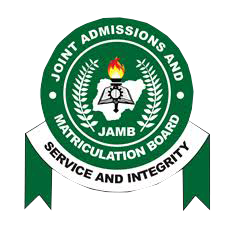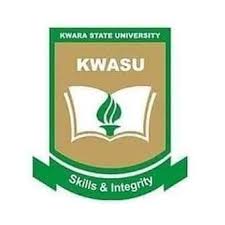How to ACCEPT or REJECT Admission Offer Through JAMB CAPS Platform; How to Accept or Reject Admission Offer Through JAMB CAPS: A Step-by-Step Guide for 2023.
The Joint Admission and Matriculation Board (JAMB) has introduced the Central Admission Processing System (CAPS) portal to streamline the admission process for UTME and Direct Entry candidates in Nigerian universities, polytechnics, colleges, and other tertiary institutions.
How to ACCEPT or REJECT Admission Offer Through JAMB CAPS Platform
This blog post provides a comprehensive guide on how to accept or reject admission offers and monitor admission status using the JAMB CAPS platform.
Categories of JAMB Data Correction: How to ACCEPT or REJECT Admission Offer Through JAMB CAPS Platform
JAMB allows candidates to correct various categories of information, including names, date of birth, passport photograph, gender, state/LGA of origin, profile, and choice of institution/course. These corrections ensure accurate and up-to-date data in the admission process.
How to Accept or Reject Admission on JAMB CAPS Using PC:
Follow these steps to accept or reject admission offers on JAMB CAPS using a computer:
- Visit the JAMB E-facility portal at https://portal.jamb.gov.ng/efacility/.
- Log in with your Email Address and Password.
- Click on ‘Check Admission Status’.
- Select your examination year and provide your JAMB registration number.
- Click the ‘Access my CAPS’ button.
- On the left panel, select ‘Admission Status’.
- Click the ‘Search’ button next to your JAMB Registration Number to load your profile.
- Under ‘Admission Profile’, you can accept or reject the admission offer.
How to Accept or Reject Admission on JAMB CAPS Using a Mobile Device:
Please note that the CAPS page may not display completely on a mobile device. Follow these steps to access the full page using the Chrome browser:
- Visit the JAMB E-facility portal at https://portal.jamb.gov.ng/efacility/.
- Log in with your Email Address and Password.
- Click on ‘Check Admission Status’.
- Select your examination year and provide your JAMB registration number.
- Click the ‘Access my CAPS’ button.
- You will see a welcome message on a white screen.
- Tap the three-dotted line at the top right corner of your browser (⋮) and select ‘Desktop site’.
- On the left panel, click ‘Admission Status’.
- Click the ‘Search’ button next to your JAMB Registration Number to load your profile.
- Under ‘Admission Profile’, you can accept or reject the admission offer.
Important Notice:
- Accepting an admission offer means you will no longer be considered for other schools’ admission.
- Rejecting an admission offer makes you available for admission consideration in other institutions with available slots.
How to Accept or Reject Program/Course Transfer on JAMB CAPS:
If you need to accept or reject a program/course transfer, follow these steps:
- Visit the JAMB E-facility portal at https://portal.jamb.gov.ng/efacility/.
- Log in with your Email Address and Password.
- Click on ‘Check Admission Status’.
- Select your examination year and provide your JAMB registration number.
- Click the ‘Access my CAPS’ button.
- Click ‘Transfer Approval’.
- Finally, click the ‘Accept’ or ‘Reject’ button to proceed.
Information for those who are yet to be admitted on JAMB CAPS:
Candidates who have not been offered admission should regularly check their admission status on JAMB CAPS. Those who used “awaiting result” during registration should upload their O’Level results on the JAMB portal for their chosen institution to process their admission.
About JAMB CAPS:
The Central Admission Processing System (CAPS) was introduced by JAMB to automate and improve the admission process in Nigerian tertiary institutions. CAPS provides a marketplace where institutions can request students who meet their cut-off points, ensuring fairness and transparency.
It also allows candidates to confirm provisional admissions, eliminates multiple admissions, and enables batch processing of admissions.
Conclusion:
Utilizing the JAMB CAPS platform is crucial for candidates seeking admission into Nigerian tertiary institutions. By following the step-by-step guide outlined in this article, you can accept or reject admission offers and monitor your admission status effectively. Stay informed and ensure that your admission journey is smooth and successful.