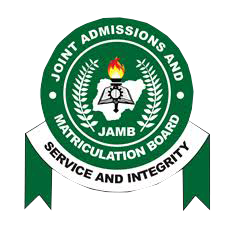How To Check Your JAMB Admission Status For UTME / DE Candidates; How to Check JAMB Admission Status 2023: Step-by-Step Guide: The Joint Admission and Matriculation Board (JAMB) has made it possible for both Direct Entry and UTME candidates to check and confirm their admission status for the 2023 academic year.
HAVE YOU USED OUR JAMB TOOL YET? IT PROVIDES YOUR JAMB COMBINATION FOR FREE
How To Check Your JAMB Admission Status For UTME / DE Candidates
This article provides a step-by-step guide on how to check JAMB admission status using the JAMB Admission List portal.
Candidates are advised to regularly monitor their admission status to stay updated on their application progress.
Step-by-Step Guide to Check JAMB Admission Status:
Follow these simple steps to check your JAMB admission status:
Step 1: Visit the JAMB E-facility portal at portal.jamb.gov.ng/efacility.
Step 2: Log in to your JAMB profile using your username and password.
Step 3: After a successful login, scroll down and click on the ‘Check Admission Status’ tab.
Step 4: Select your exam year and enter your registration number in the required fields.
Step 5: Click the ‘Check Admission Status’ button to access your JAMB admission status.
JAMB Admission Status Responses and Their Meanings:
Once you check your admission status, you may receive the following responses:
- CONGRATULATIONS, YOU HAVE BEEN OFFERED PROVISIONAL ADMISSION: If you receive this response, you have been offered admission. You can proceed to accept or reject the admission offer.
- ADMISSION IN PROGRESS: This response indicates that you have been recommended for admission and the processing is underway. Keep checking for updates until the status changes to “Congratulations, you have been admitted.”
- NOT ADMITTED: If you receive this response, it means you have not been considered for admission. Continue to monitor the JAMB website for any changes.
Next Steps for Admitted Candidates:
If you have been offered admission, take the following steps:
- Log in to your JAMB Central Admission Processing System (CAPS) and accept or reject the admission offer.
- Print your JAMB admission letter, as it will be required during clearance and registration at your chosen institution.
- Print your original JAMB result slip, which includes a passport photograph.
- Apply for a change of course on the JAMB Portal if you were offered a course different from your initial choice.
What to Do if Your JAMB Admission Status Shows ‘Not Yet Admitted’:
If your admission status displays ‘Not Yet Admitted,’ consider the following actions:
- Verify your O’level result upload: Log in to your JAMB profile and check if your O’level result has been uploaded. If not, visit an accredited JAMB CBT center to upload your result.
- Check for recommended transfer: Some candidates may be recommended for transfer to another program based on UTME and O’level combinations. Monitor your admission status and click the ‘Transfer Approval’ link to accept or reject the transfer.
- Upload awaiting results: If you registered with ‘awaiting result,’ upload your O’level result on the JAMB portal. Direct-entry candidates should also upload their A’level and O’level results to avoid disqualification.
Conclusion:
Checking your JAMB admission status is crucial for candidates seeking admission into tertiary institutions. By following the step-by-step guide outlined in this article, you can easily check your admission status and take the necessary actions.
Remember to regularly check for updates and upload any required documents to ensure a smooth admission process.