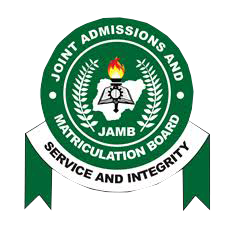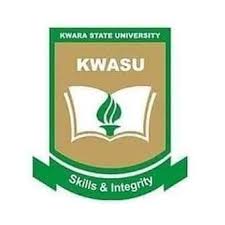Kwara State Government 2023/2024 Bursary and Scholarship Application; His Excellency, The Executive Governor of Kwara State, Malam AbdulRahman AbdulRazaq, has graciously approved the disbursement of the 2023/2024 Bursary and 2022/2023 Scholarship Awards to Kwara State indigenes studying in Tertiary Institutions owned by both State and Federal Governments.
GAIN ADMISSION INTO ANY NIGERIAN UNIVERSITY WITHOUT JAMB – REGISTER FOR IJMB TODAY
Kwara State Government 2023/2024 Bursary and Scholarship Application
Registration Procedure:
To apply for the Kwara State Government Bursary and Scholarship, please follow the steps below:
- Visit the Official Website: Log on to https://scholarship.kw.gov.ng/ to access the application portal.
- Register Your Bio-data: Complete the registration process on the platform to obtain your login details.
- Fill the Application Form: Use your login details along with your password to fill the application form online.
- Upload Required Documents: Scan and upload the following mandatory documents online:
- Passport photograph.
- Local Government Citizenship Certificate.
- Last session results stamped and signed by the appropriate authority.
- Admission Letter.
- Institutional Valid ID Card.
- Evidence of NAKSS due payment.
Registration Guidelines:
Eligibility:
Only final year students of Kwara State indigenes studying in Government-owned (State and Federal) Tertiary Institutions are eligible to apply.
Period of Application:
All interested applicants are given a window of Two (2) weeks starting from Monday, 11th March, 2024, to apply for this year’s Bursary and Scholarship Award.
Application Deadline:
Registration for the Bursary and Scholarship Award closes on Sunday, 24th March, 2024.
Signed: Dr. Mary Ronke Arinde
Honourable Commissioner,
Kwara State Ministry of Tertiary Education
Application Procedure:
- Click on “Apply Here” to start the application process.
- Fill out the form accurately.
- Check your email for the Verification Mail sent to activate your account.
- Use your Email and Password to log in to the platform.
- Click on the “Complete Bursary Form” link after successful login to finalize your registration.
- Utilize the “Uploads” link to submit all necessary documents.
- Use the “Bursary Record” link to review and print out your completed form.
For any inquiries or assistance, please contact the Kwara State Ministry of Tertiary Education.