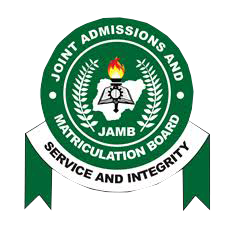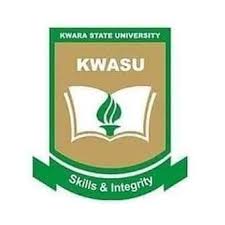Time and money are in short supply to many students. Juggling uni deadlines and jobs, and time with friends and family can be difficult, especially when you are on a tight budget, miles away from home.
Luckily, though, there are many ways in which you can use tech to save valuable time and money, and get the most out of your student experience.
1. Use a Note-Taking App
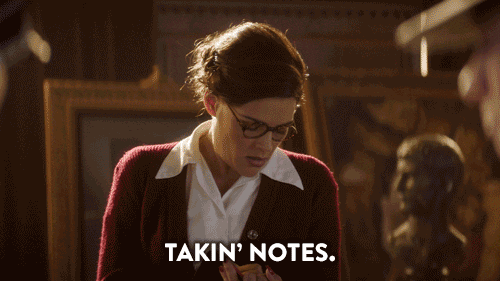
Source: Giphy
Storing all your notes in one place will help you keep them organised and easy to find when you need them, whether it’s just study notes or your everyday to-do lists too. Many note-taking apps allow you to upload pictures and voice recordings, which makes it easy to keep track of your notes whatever format they’re in – you can simply take a picture of any handwritten notes to convert them to a text file.
The most popular note-taking apps are Google Keep, Evernote, OneNote and Bear, out of which Keep is the only one that’s completely free. Keep does lack a couple of the more advanced features present in the other apps – like handwriting search and document scanning – but should offer plenty for most students.
Another benefit to note-taking apps is that you won’t ever lose any of your notes, because they are backed up in the cloud. Even if your dog chews your notebooks or you spill coffee all over your laptop, your notes are safe. There go those handy excuses for not submitting your work on time!
Make the Most of the Cloud
While note-taking apps are great for keeping your notes in the cloud, it’s also important to take the same precaution with all your other university files and documents. Services like Google Drive, Dropbox and iCloud make syncing with the cloud easy, and ensure you won’t ever lose anything important.
If you want to take your cloud experience a step further, you can switch from traditional word processors and spreadsheet and slideshow programs to ones on the web, such as Google’s Docs, Slides and Sheets. As Docs, Slides and Sheets allow you to work straight from a web browser, this makes switching between devices really easy.
If you need to print out an essay from your uni’scomputers, or present a slideshow from a classroom computer, you won’t need to worry about which programs those computers have or where you’ve saved your file. Instead, you can just log in to Google Drive and open your documents as easily as on your own computer.
Google’s cloud apps also offer instant saving, which is a very useful feature for those who experience hasn’t yet turned to compulsive savers. Rather than having to manually save your documents, Docs automatically saves them for you after every single edit, ensuring that you won’t ever lose an essay you’ve worked hours on again.
Use PDF Format
Many students still save their essays and other documents in Microsoft Word formats, which can cause issues. If your lecturers have an older or newer version of Microsoft Word – or don’t have Word at all – the document may display incorrectly, meaning all the time you spent making it look perfect is wasted.
Saving your essays and any other documents that no longer need to be edited in PDF format instead will ensure that they will always be displayed the same way as they were when you saved them. There will be no compatibility issues either, as just about any device or computer can open and display PDF files.
To save your documents in PDF format, simply click Save As in the File menu of Microsoft Word, and select PDF document. If you’re using Google Docs, click File -> Download as and select PDF to download a copy of the document you’re working on in PDF format.
. Set Up Texting on Your Computer
Procrastination is one of the hardest challenges for students to overcome. When your phone is constantly beeping with notifications it’s hard to resist the temptation to pick it up – often ending up with you realising you’ve just spent the last twenty minutes on Instagram or Reddit. We’ve all been there.
By setting up texting on your computer, you can reduce procrastination caused by phone use. This may sound counterintuitive, as your text or WhatsApp messages will show on the same screen you’re trying to study or write your essay on – but the idea is that it will stop you from picking up your phone.
With texting set up on your computer, you can set your phone to silent without worrying about missing any important text messages. You will also be able to read and reply to texts without physically picking up your phone – keeping your work in front of you and reducing the risk of further procrastination.
If you have an Android phone you can use the Messages web interface, whereas with an iPhone you can simply log in to the Messages app on your Mac with your Apple ID. There are also WhatsApp and Facebook Messenger desktop apps and web interfaces available for users of those services.
. Use a VPN
VPNs (Virtual Private Networks) are useful to students for many reasons. When you use a VPN service – available for a range of devices – it routes all your internet traffic through the VPN provider’s servers, and encrypts it for protection.
When using the Wi-Fi in your university, a library or a coffee shop, you may find that some of the content you wish to access is blocked. For example, you may wish to pop over to a streaming service while taking a break, only to discover that the service is blocked due to data usage concerns. With a VPN, you should be able to get through any blocks on content by preventing the network from seeing what kind of data you’re using, allowing you to use the internet as you wish.
Public Wi-Fi safety is something that every student should also be concerned about, as chances are between your university accommodation, library, coffee shops and even buses you will stumble upon public Wi-Fi networks with very limited security.
On an unsecured public Wi-Fi network a hacker can spy on web traffic, potentially catching personal information and passwords. A VPN is important for using public Wi-Fi networks safely, as they hide your web traffic in a ‘tunnel’ of encryption, making it impossible for anyone spying to make any sense out of it. Instead of seeing your log in or bank details, they’ll just see seemingly nonsensical encryption keys.
With these tips, you will hopefully be able to save time and money and be able to focus on the important things during your time as a student.