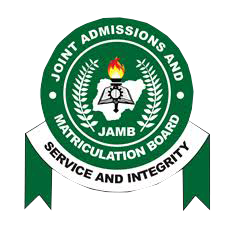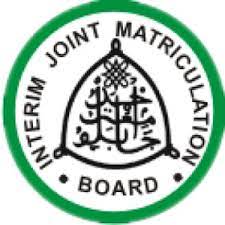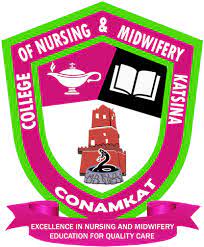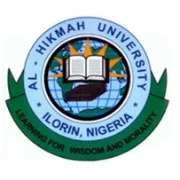UNILAG Sets Deadline On Upload Of O’level Result For 2023/2024 Admission; In light of the recent publication of the 2023 West African Examination Council (WAEC) results, we would like to remind candidates who have not yet submitted their O’level results on the JAMB Central Admissions Processing System (CAPS) to take prompt action. It is crucial to complete this process on or before Sunday, August 13, 2023.
UNILAG Sets Deadline On Upload Of O’level Result For 2023/2024 Admission
This serves as a follow-up reminder that the deadline for the submission of O’level results on JAMB CAPS is set for the 13th of August, 2023. It is imperative for candidates to fulfill this requirement by the specified deadline. Failure to upload O’level results before the designated cutoff date will result in the nonconsideration of the candidate for admission.
GAIN ADMISSION INTO ANY NIGERIAN UNIVERSITY WITHOUT JAMB – REGISTER FOR IJMB TODAY
How to Upload O’level Results on JAMB CAPS:
- Visit the JAMB CAPS Portal: Go to the official JAMB CAPS portal at https://www.jamb.gov.ng/.
- Log In: Log in to your JAMB CAPS profile using your registered email address and password.
- Access Admission Status: After logging in, click on “Check Admission Status” or a similar option depending on the layout of the portal.
- Access O’level Upload: Look for the “Upload O’level Results” or a related option. This might be labeled differently, but it usually relates to documents or results uploaded.
- Fill in Details: You will be prompted to enter details from your O’level result. This includes your WAEC or equivalent examination number, the year of the examination, and the type of examination (e.g., WAEC, NECO).
- Upload Scanned Copy: Scan a clear and legible copy of your O’level result certificate or statement of result and save it on your device.
- Upload the Document: On the portal, you’ll find an option to upload the scanned document. Click on it and select the file you saved.
- Submit: Once the document is uploaded, review the information and document to ensure accuracy. Then, click on the “Submit” button.
- Confirmation: After submission, you may receive a confirmation message indicating that your O’level result has been successfully uploaded.
- Check Status: Return to the admission status page to confirm that your O’level result has been updated.
Remember that accurate and authentic information is essential during this process. Also, ensure that the scanned document is clear and easily readable.
We strongly advise candidates to adhere to this deadline and complete the upload process accordingly to avoid any adverse consequences related to their admission consideration.