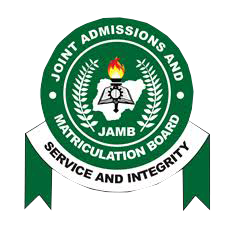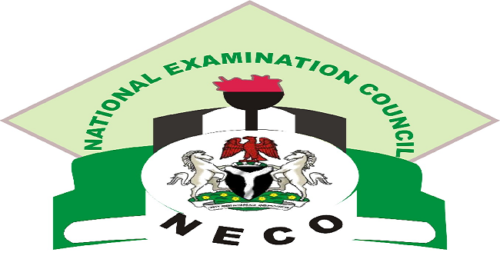Computer Science Keypoints: Concept of Computer Files; Computer files play a pivotal role in organizing and managing data in computing systems. Understanding the basic terms, file organizations, methods of accessing files, classifications, and criteria for classifying files is fundamental in computer science and information management.
Study other Computer Science Keypoints here
Definitions of Basic Terms:
(a) File: A file is a collection of related data that is stored on a computer. It can contain various types of information, such as text, numbers, images, etc.
- Example: An Excel spreadsheet containing sales data for a company.
(b) Record: A record is a collection of related fields. It represents a single entity in a file.
- Example: In a student database, a record could represent information about a specific student, including their name, ID, and grades.
(c) Field: A field is the smallest unit of data in a record. It represents a single attribute or characteristic.
- Example: In a customer database, a field could be the customer’s phone number.
(d) Data Item: A data item is the actual value stored in a field.
- Example: In a field representing the age of a person, the data item could be “25.”
File Organizations:
(b) File Organizations: Files can be organized in different ways based on the arrangement of records.
- Serial Organization: Records are stored one after the other with no specific order.
- Sequential Organization: Records are stored in a specific order, and there is a logical sequence to access them.
- Index Organization: An index is maintained separately to locate records.
- Random Organization: Records are accessed directly using a key.
- Example: A library catalog can use sequential organization for the arrangement of books by genre, while an online database may use an index for quicker retrieval of records.
Methods of Accessing Files:
(c) Methods of Accessing Files:
- Serial Access: Accessing records one after the other, starting from the beginning.
- Sequential Access: Accessing records in a predefined order, like alphabetical or numerical.
- Random Access: Directly accessing any record using a key.
- Example: In a contact list, sequential access might be used to find contacts alphabetically, while random access might be used to search for a contact by their unique ID.
File Classifications:
(d) File Classifications:
- Master File: Contains essential data and is often permanent.
- Transaction File: Contains data that is temporarily stored and updated.
- Reference File: Holds data used for reference purposes.
- Example: In a banking system, customer details may be stored in a master file, daily transactions in a transaction file, and interest rates in a reference file.
Criteria for Classifying Files:
(e) Criteria for Classifying Files:
- Nature of Content: Files can be classified based on whether they contain program files or data files.
- Organization Method: Based on the arrangement of records within the file.
- Storage Medium: Whether the file is stored on a hard disk, SSD, or other storage devices.
- Date: Classification based on the date of creation or modification.
- Size: Classification based on the size of the file.
- Example: A multimedia folder can be classified based on content (audio, video), organization (alphabetical, chronological), storage medium (internal storage, external drive), date (creation date), and size (small, medium, large).
In summary, a comprehensive understanding of the concept of computer files is crucial for effective data management and retrieval in computing systems. The knowledge of basic terms, file organizations, access methods, classifications, and criteria for classification provides a solid foundation for working with data in various contexts.