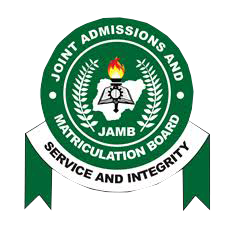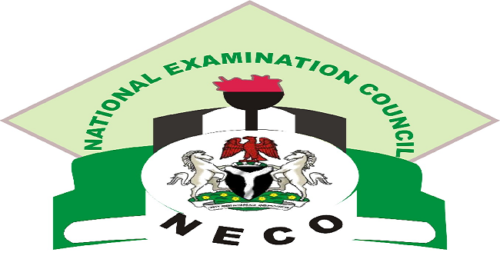Computer Science Keypoints: Booting and shutting down process; In the realm of computer systems, the processes of booting and shutting down play crucial roles in initiating and concluding a computing session. Understanding these processes is fundamental to comprehending the lifecycle of a computer. Let’s delve into the details:
Study other Computer Science Keypoints here
i. Defined Booting
Booting is the process by which a computer system is powered on or restarted, and the operating system is loaded into the computer’s memory. The term “booting” is derived from the phrase “pulling oneself up by the bootstraps.” During this process, the computer’s hardware is initialized, and the necessary software components, including the operating system, are loaded into the computer’s memory to make it operational.
ii. Types of Booting Process
There are two primary types of booting processes:
- Cold Booting:
- Definition: Cold booting refers to the process of starting a computer that has been powered off completely. In a cold boot, the computer goes through a complete power cycle, starting from a powered-off state.
- Example: When a user turns on a computer that was shut down entirely, it undergoes a cold boot.
- Warm Booting:
- Definition: Warm booting, also known as a “soft boot,” occurs when a computer is restarted without being powered off. In a warm boot, the computer restarts its operating system and reinitializes its hardware components without going through a complete power cycle.
- Example: When a user selects the restart option from the operating system menu, the computer undergoes a warm boot.
iii. Difference between Cold and Warm Booting
- Cold Booting:
- Involves a complete power cycle, starting from a powered-off state.
- Takes more time as it includes the hardware initialization process.
- More effective in resolving certain hardware-related issues.
- Commonly performed when the computer is turned on after being completely shut down.
- Warm Booting:
- Does not involve a complete power cycle; the computer is already powered on.
- Generally quicker as it skips the hardware initialization process.
- Useful for quickly restarting the operating system without turning off the computer entirely.
- Commonly performed when a user chooses the restart option from the operating system.
iv. Steps Involved in Booting and Shutting Down
Booting Process:
- Power On:
- The computer is powered on, either by pressing the power button or through other means such as wake-on-LAN.
- Power-on Self-Test (POST):
- The hardware components are checked through a series of diagnostic tests known as POST. This ensures that essential components like the processor, memory, and storage devices are functioning correctly.
- BIOS/UEFI Initialization:
- The Basic Input/Output System (BIOS) or Unified Extensible Firmware Interface (UEFI) is loaded. This firmware initializes hardware settings and identifies the bootable devices.
- Boot Loader:
- The boot loader, which is a small program stored in the Master Boot Record (MBR) or EFI system partition, is loaded. It locates and loads the operating system’s kernel into memory.
- Kernel Initialization:
- The operating system’s kernel is loaded into memory. It takes control of the system and continues the boot process.
- Operating System Initialization:
- The operating system continues to initialize various system services, drivers, and user interfaces.
Shutting Down Process:
- User Initiation:
- The user initiates the shutdown process through the operating system, usually by selecting the shutdown option from the Start menu or its equivalent.
- Closing Applications:
- Running applications and processes are closed gracefully to ensure that any unsaved data is saved, and the system is in a stable state.
- Operating System Instructions:
- The operating system sends instructions to all active processes, informing them of the impending shutdown.
- Services Termination:
- System services and background processes are terminated to release system resources.
- File System Flushing:
- Any pending write operations to the file system are completed, ensuring that data is written to storage devices.
- Hardware Power Off:
- Finally, the operating system sends a signal to the hardware to power off or restart. The computer undergoes a power-off sequence, bringing it to a state where it can be safely powered down or restarted.
Understanding the intricacies of the booting and shutting down processes is essential for users and IT professionals alike, as it provides insights into the sequence of events that occur when a computer is powered on, restarted, or powered off.