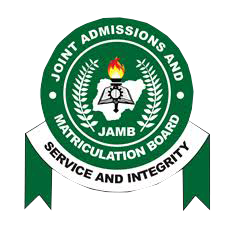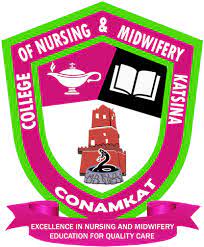How To Create Your JAMB Profile Code; The Joint Admissions and Matriculation Board (JAMB) has introduced an efficient USSD code process, 550191*NIN#, to simplify the JAMB registration process. This 10-digit code, known as the profile code, plays a pivotal role during JAMB registration.
Steps to Obtain Your JAMB Profile Code: How To Create Your JAMB Profile Code
Initiating Profile Code Generation:
- To generate your JAMB profile code, simply send 550191*NIN NUMBER# through your mobile phone. This code is essential for subsequent registration steps.
OR
To register for the UTME/DE, candidates can send their National Identification Number (NIN) by text message (SMS) to either 55019 or 66019 from their personal GSM numbers. To do this, type the word “NIN” followed by a space, then add your 11-digit NIN number and send it to either 55019 or 66019 in this format (NIN 00123456789). Please note that there must be a space between the word “NIN” and your 11-digit NIN, and the number you use must not have been used by someone else in the past to register for UTME/DE. Also, do not use postpaid or special bundle SIM cards for the registration as they will not work unless they are specially loaded with credit.
To retrieve a lost Profile Code, send [RESEND] to 55019 or 66019 as a text message from the same mobile number.
Candidates can reset lost or forgotten Profile Password on their registered cell phone by sending [password] space [email address] to 55019 or 66019 as a text message from the same mobile number
Visit an Accredited Centre for Registration:
- After obtaining your profile code, the next step is to visit an accredited internet café to generate your JAMB e-pin and complete the registration process.
Detailed Guide for Creating JAMB Profile Code
Should you prefer to create your JAMB profile code using your smartphone, here’s a detailed step-by-step guide:
Visit JAMB’s Official Website:
- Access the JAMB website and navigate to the UTME/DE registration section.
Account Creation:
- Choose the ‘create JAMB profile account’ option and fill in your valid email address and personal details in the form provided.
Email Confirmation:
- Proceed to your mailbox and click on the confirmation message from JAMB to access your JAMB account code.
Continue Profile Creation:
- Click the link provided in the JAMB message to proceed with creating your profile account.
Enter Personal Information:
- Input your complete personal details including your name, gender, date of birth, phone number, nationality, and country of origin.
Set Password:
- Create a secure password for your JAMB profile account and ensure to keep it safe for future access.
Registration Confirmation:
- Click the ‘Register’ button to successfully create your JAMB profile account.
Login to Your Account:
- Log in using your email address and password to access your JAMB profile dashboard.
Through this comprehensive guide, candidates can successfully create their JAMB profile codes using the online platform, granting them access to their JAMB profile dashboard for further registration procedures.
Conclusion:
By implementing the USSD code and providing an online platform for profile creation, JAMB aims to simplify the registration process, catering to candidates’ varying preferences and ensuring a seamless experience throughout the registration journey.